This is the how-to guide for how to post to the book club. I’m leaving this area without password protection so that we can help trouble-shoot if needed. There are written instructions here and a video tutorial at the bottom of the page.
Written Instructions with Images on how to Contribute to Book Club!
Step 1: Please register for the book club to receive the password to view protected posts. The bookclub posts will be password protected. You only need to register for it the once.
Step 2: Go back to WUUSAN Book Club tab in website: https://wuusan.org/activism-lite/bookclub/
Step 3: Click the post that you would like to contribute to, by clicking the title of the post or the “Read More” Button. In the image below, I would click the “Protected”: Post #2 title or the Read More button.
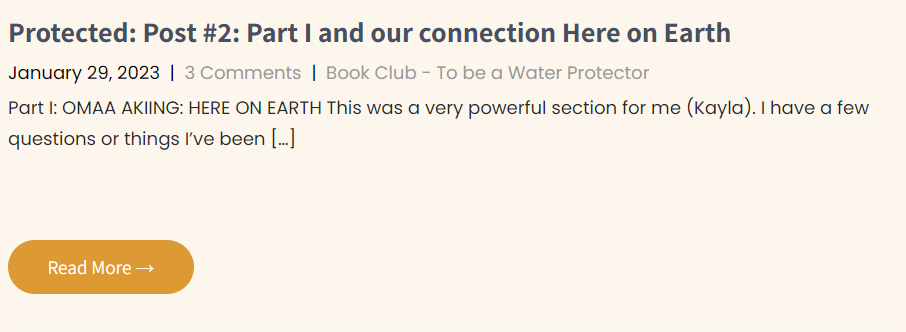
Step 4: Enter the password that was sent to you for the book club. It will be the same password for all posts.
Step 5: Read the post, and once you are ready. Contribute to a topic or discussion question! 🙂 To do so click the “Reply” Button right below the topic or discussion question you would like to reply to. The Reply is at the bottom of the image here.

Step 6: Enter your response in the comment box, enter your name and email address. And hit enter! If you have already commented previously, you will not have to enter your name and email address.

If you want to post your own new comment or question for discussion. Instead of clicking “reply” as in step 5. Continue to the bottom of the page and there will be a comment box to post a brand new comment. Use this to share your new question or topic for the group.
Video Tutorial for Steps 2-6.
